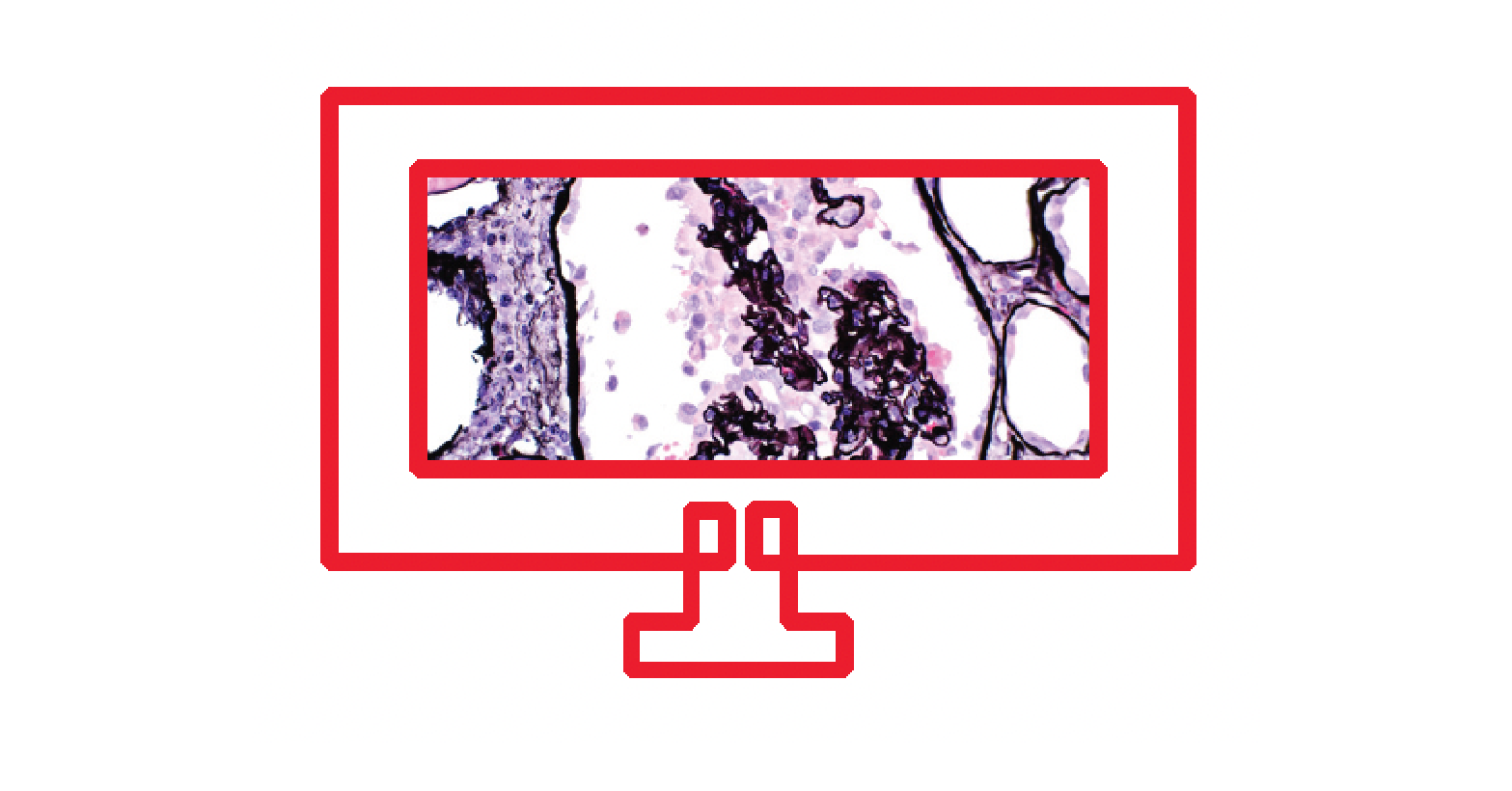Here’s how to get it:
- Download: Search for “Arkana Connect” in your app store
- Two-Factor Authentication: Set up an account by clicking “Get Started” and follow the prompts
- View Results: See results and impact of your patients, as well as those of your partners